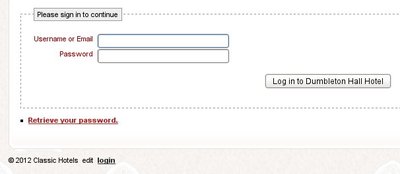101-Login
With the change to a 'responcive' framework, the 'login' button switched to 'sign in'
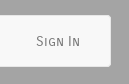
with the smaller screen sizes this may be hidden below the menu button in the navigation bar. This will take you to the sign in page.
The user name can be either your user name or email address as used on the site. Password management may be in place requiring changes of password at times and enforcing some rules on creating new ones.
If you forget your password then the link will provide a recovery path.
Having signed in, the user dashboard will be displayed. This will vary depending on the options enabled for the site. In order to reaccess the dashboard while logged in, there is a drop down menu on the user id tab.
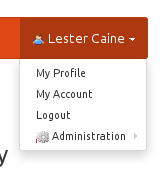 and the My Account option will return to the dashboard from which all user editing functions can be accessed.
and the My Account option will return to the dashboard from which all user editing functions can be accessed.