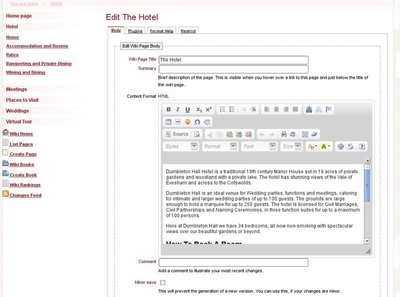101-CKEditor
Layout of the menu area will vary based on the size of the editor area and the options enabled. CKEditor allows for a range of additional addons which can be added as required. The prefered menu is normally the 'advanced' which allows the setup of styles and fonts in addition to the normal styling functions.
The fine detail of what appears on the menu can be modified by the administrator if required.
Main Functions
- Source - allows fine tuning of the raw html
- Full Size - switch to full screen display of the editor. Useful for entering bulk data before fine tuning layout
- Blocks - Highlight paragraph and table blocks to assist layout
- About - Information on the version of CKEditor. Includes a link to more comprehensive help documentation
Content Functions
- Top row ... to document
Style Functions
- Bottom row ... to document
Control Functions
- Cut and Paste - While the edit panel provides copy and paste icons, most browsers will only work with the more normal <ctrl>C and <ctrl>V keyboard functions. Existing html can be cut from another screen and pasted into a page using the keyboard shortcuts.
- Find -
- Replace -
- Select All -
This cribsheet will be enhanced with particular examples of how to create particular types of layout for a page.